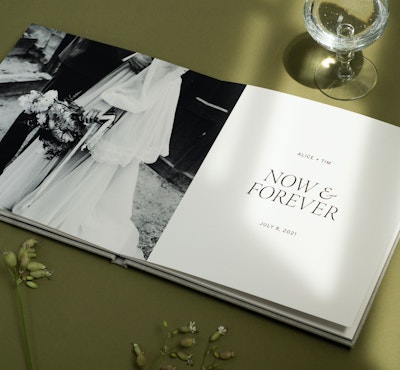Cards
Stickers
Stickers are single sided and printed on adhesive material. Stickers are also available with a UV applied sheen finish.
Starting at $12
View DetailsShips in 1-2 days
Pricing
Stickers
Stickers are sold in varying sets and can be ordered with a matte finish or an added Gloss Coating.
| Sizes | Sets | ||||||
|---|---|---|---|---|---|---|---|
| Qty | 1-2 | 3-5 | 6-9 | 10-15 | 20-45 | Gloss Coating | |
| 1.25×1.25" Mini Circle | 50 | $27.00 | $27.00 | $27.00 | $27.00 | $27.00 | $3.00 |
| 2×3.5" | 25 | $12.00 | $12.00 | $12.00 | $12.00 | $12.00 | $2.75 |
| 2×3.5" Boutique | 50 | $27.00 | $27.00 | $27.00 | $27.00 | $27.00 | $3.00 |
| 3×3" | 25 | $26.00 | $26.00 | $26.00 | $26.00 | $26.00 | $2.75 |
| 3×3" Boutique | 50 | $45.00 | $45.00 | $45.00 | $45.00 | $45.00 | $3.00 |
| 2.75×2.75" | 50 | $26.00 | $26.00 | $26.00 | $26.00 | $26.00 | $2.75 |
| 2.75×4" | 50 | $24.00 | $24.00 | $24.00 | $24.00 | $24.00 | $2.75 |
| 4×6" | 50 | $41.00 | $41.00 | $41.00 | $41.00 | $41.00 | $7.00 |
| 5×5" Boutique | 25 | $33.52 | $32.49 | $30.19 | $29.04 | $28.18 | $3.50 |
| 5×7" | 50 | $45.00 | $45.00 | $45.00 | $45.00 | $45.00 | $7.00 |
| 5×7" Boutique | 25 | $33.52 | $32.49 | $30.19 | $29.04 | $28.18 | $3.50 |
Helpful Information
Useful information to help you through the process of ordering this particular product. As always, feel free to contact us via Support.
How is this printed?
This product is printed on HP Indigo presses using an inkjet process where inks are combined and laid directly onto the surface of the paper. You get the modern feel of a natural textured paper along with inkjet technology offering bright and vibrant colors.
Do Stickers have a bleed?
Yes! This product has a bleed built into the required PSD Guides. When a Sticker is printed, it is printed slightly larger than the final product so that it can be trimmed down during the production process. This bleed is about ⅛" on each side.
Can Stickers be Color Corrected?
Color Correction is not available for this product, and all edits must be made to the files on a color corrected monitor before upload.
How do I design a Card?
This product requires the use of PSD guides in order to correctly design your files. You can find these PSD guides at the link below or on our Guides page.
How do I adjust quantities in ROES?
Quantities can be adjusted in ROES by entering the desired number of card packs next to the surface selection in the Options Palette before clicking “Add To Order”. The cart screen will reflect your quantity selection in parentheses, as well as your additional price.
Where do I order Stickers?
You can order this product in the ProDPI ROES program in the Press Cards and Products catalog.